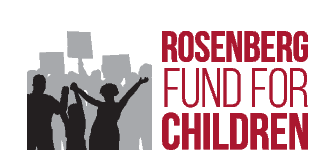Thank you for hosting a Peer-to-Peer fundraiser to benefit the RFC! Once you have set up your personal fundraiser page on Network for Good, whether a standard fundraiser or a fundraiser in honor of your birthday or special event, you can begin reaching out to your friends, family, and networks for donations.
The RFC has created sample materials to help get you started; below, you'll find designed images you are welcome to download and incorporate into your outreach messages.
Image Download Instructions: To use any of the images below, we recommend that you first download/save them to your computer. For each image you'd like to save, right-click directly on the image below. Choose "Save Image As...", and then select your preferred location (such as "Desktop" or another folder of your choice), rename the file to something easy to remember if you wish, and then click "Save." To use the images for a Facebook post, start your post and you will see you have the option to add photos by clicking the "Photo/Video" button. From there, select the RFC images from the location you previously saved them to on your computer.
RFC Graphics for Social Media Posts - More coming soon!
| Image 1: RFC title page |  |
| Image 2: About the RFC |  |
|
Image 3: Quotes |
 |
| Image 4: Sample grants |  |