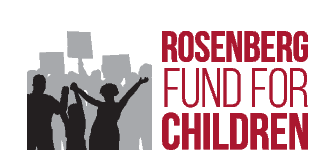We are asking our supporters to open the RFC's Exonerate announcement post on Instagram and share it with your network so we can boost engagement on it: https://www.instagram.com/p/C69LIgfximx/
Instructions for desktop or mobile app:
Share via direct message (desktop or mobile app)
1. Click or tap here to view the RFC's Exonerate Ethel post on Instagram. (Note: you will need to be logged in to your Instagram account before proceeding to the next step.)
2. Click or tap the airplane icon beside the photo.
3. In the pop-up window, select your followers by scrolling through the "Suggested" list or type the names of your followers in the search field.
4. Click or tap the names of the followers you'd like to share the RFC's post with (a check mark will appear next to selected profiles).
5. Personalize the message if you'd like by typing in the "Write a message" field.
6. Click/tap Send. Or if you have selected more than one follower, click/tap "Send Separately".
Share to your Instagram story (mobile app only)
1. From your phone, tap here to view the RFC's Exonerate Ethel post in the Instagram app. (Note: you will need to be logged in to your instagram account on the app before proceeding to the next step.)
2. Tap the airplane icon below the photo.
3. From the panel of options, at the bottom of the screen find and tap "Your story" (you may need to swipe left to find it).
4. Personalize the story first if you wish, then tap the arrow button on the bottom right of your screen to continue.
5. Tap share.